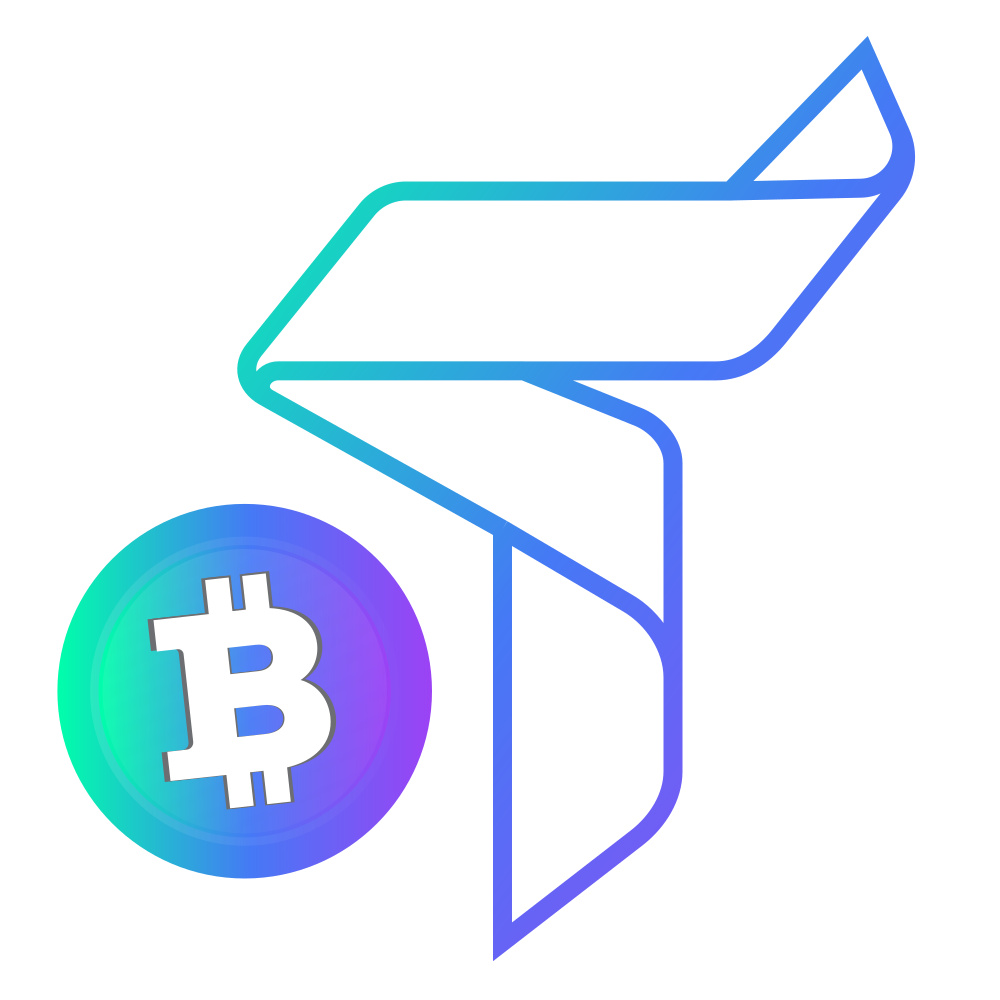How can I claim my unstaked TAF tokens?
Please complete this Google form if you have NOT yet unstaked the following contracts on TAF Token 21 Day no Max 21 Day to the Moon 90 day staking contract https://forms.gle/3sik6cv7kbr61e3H8 The following staking contracts were stopped due to security