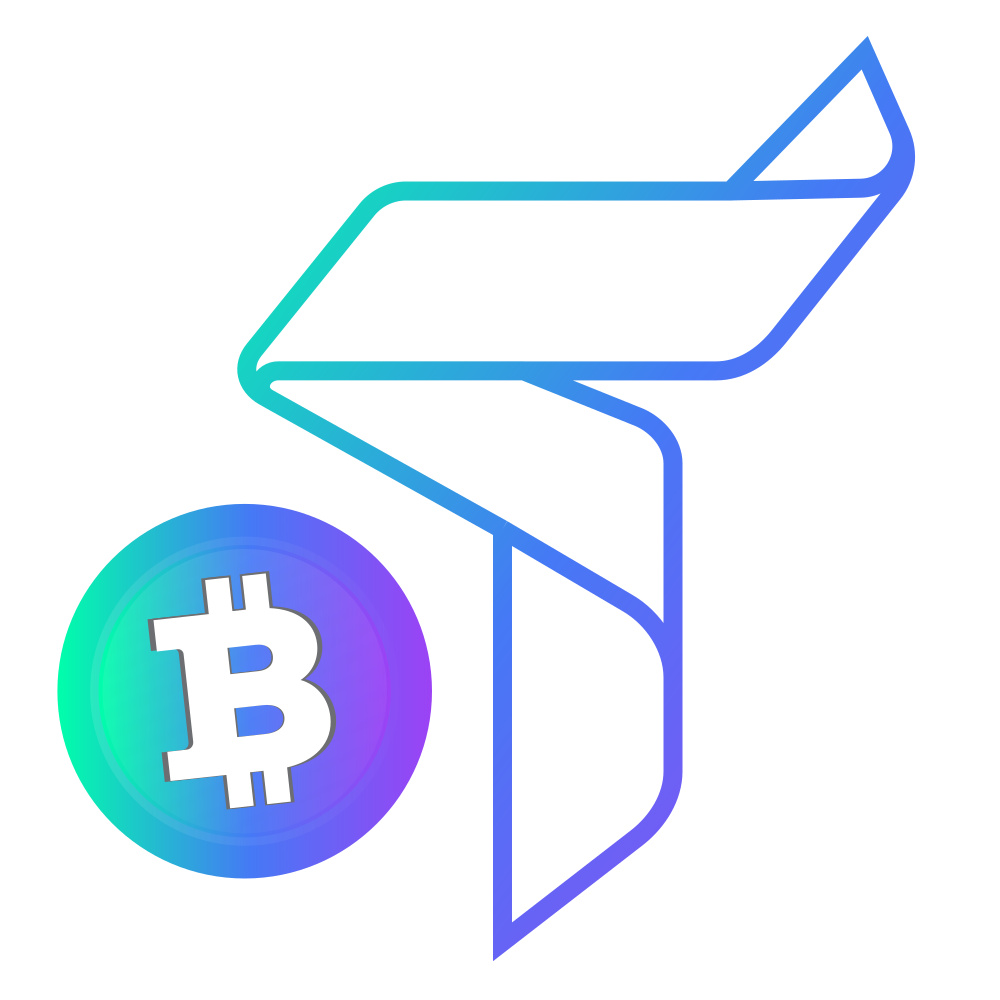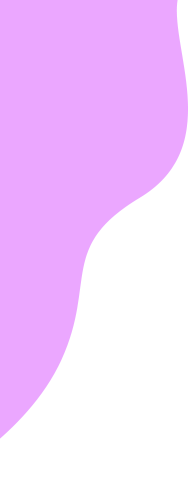- Open and log in to your MetaMask wallet.
From the account options, which is a circle icon, go to “Settings.” - Once you are in settings, select “Networks.”
- Press the “Add Network” button.
- You will be taken to a new screen, input the following information
Network Name: Smart Chain - New RPC URL: https://bsc-dataseed.binance.org/
- ChainID: 56
- Symbol: BNB
- Block Explorer URL: https://bscscan.com
https://academy.binance.com/en/articles/connecting-metamask-to-binance-smart-chain